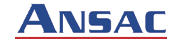*As seen on Honeywell Safety
With the IntelliDoX instrument management system, simply place a detector in the docking module, and it automatically performs certain activities based on your specifications in the Fleet Manager II or Honeywell Safety Suite software. You can set each module to do a bump test, reconfigure the detector’s high and low alarm set points, and more. Also use the software to analyze the data from each gas detector, run reports, track compliance and even send email reminders to workers.
Thanks to the unique design of IntelliDoX, each docking module has its own LCD and keypad for independent operation, so when you gang multiple modules together, you can perform different activities for different detectors - all at the same time.
See below for quick videos on how to operate and set up the device.
IntelliDoX Menu Navigation and Set Up
IntelliDoX Set Up and Assembly
For more technical questions, you can reach out to our engineers at the following emails:
Boon Siang: boon_siang@ansacfileserver.com
Jonathan: jonathan@ansacfileserver.com
 Call Us
Call Us